NEWS
Get real-time media updates and get the latest news
Eddict Player & Desktop Streamers - How To Guide
1. Connect your phone or tablet and the Streamer to the same Wi-Fi network.
2. Open the Eddict Player app and click on “Device Resources”.
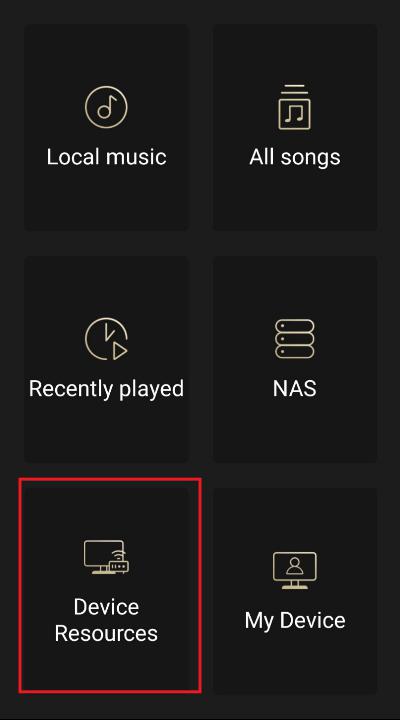
3. Streamer will show up in the list of available devices. Click on it to connect Streamer to your phone.

4. You can now browse through the library of locally stored files on your Streamer, using Song, Album, Artist or Genre tags.

5. While you are in the app, you can adjust volume of Streamer.
